Geropathology Imaging - Part of the The Jackson Laboratory Shock Center of Excellence in the Basic Biology of Aging
Exporting Tiles from Qupath
This page will walk you through downloading tiles from qupath. If you have not installed these programs you can get directions to do that here Required Software there are also links to the manuals and tutorials that both groups provide. We also have links for how you can get Images from Omero to Qupath and Annotate slides in Qupath
Open QuPath Project
Open QuPath
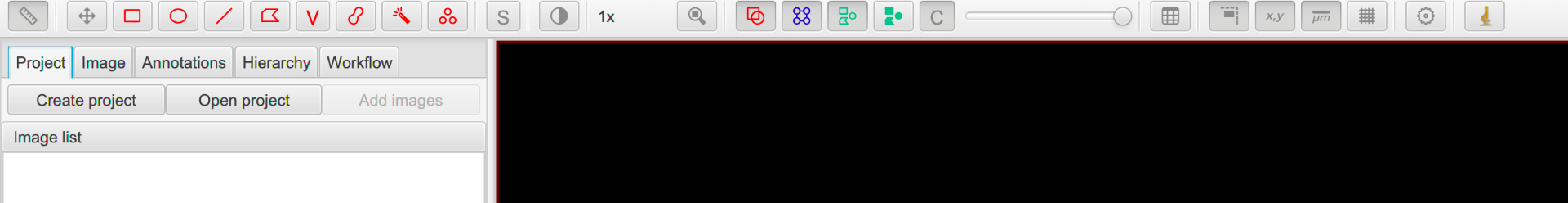

Start Script Editor
Load Base Tile Export Script
You can get the script by downloading it from here https://github.com/TheJacksonLaboratory/DIY-Geropathology
Specific Tutorial on getting the code from Github is provided here
https://www.geropathology-imaging.org/copying-groovy-script-from-github-for-qupath/
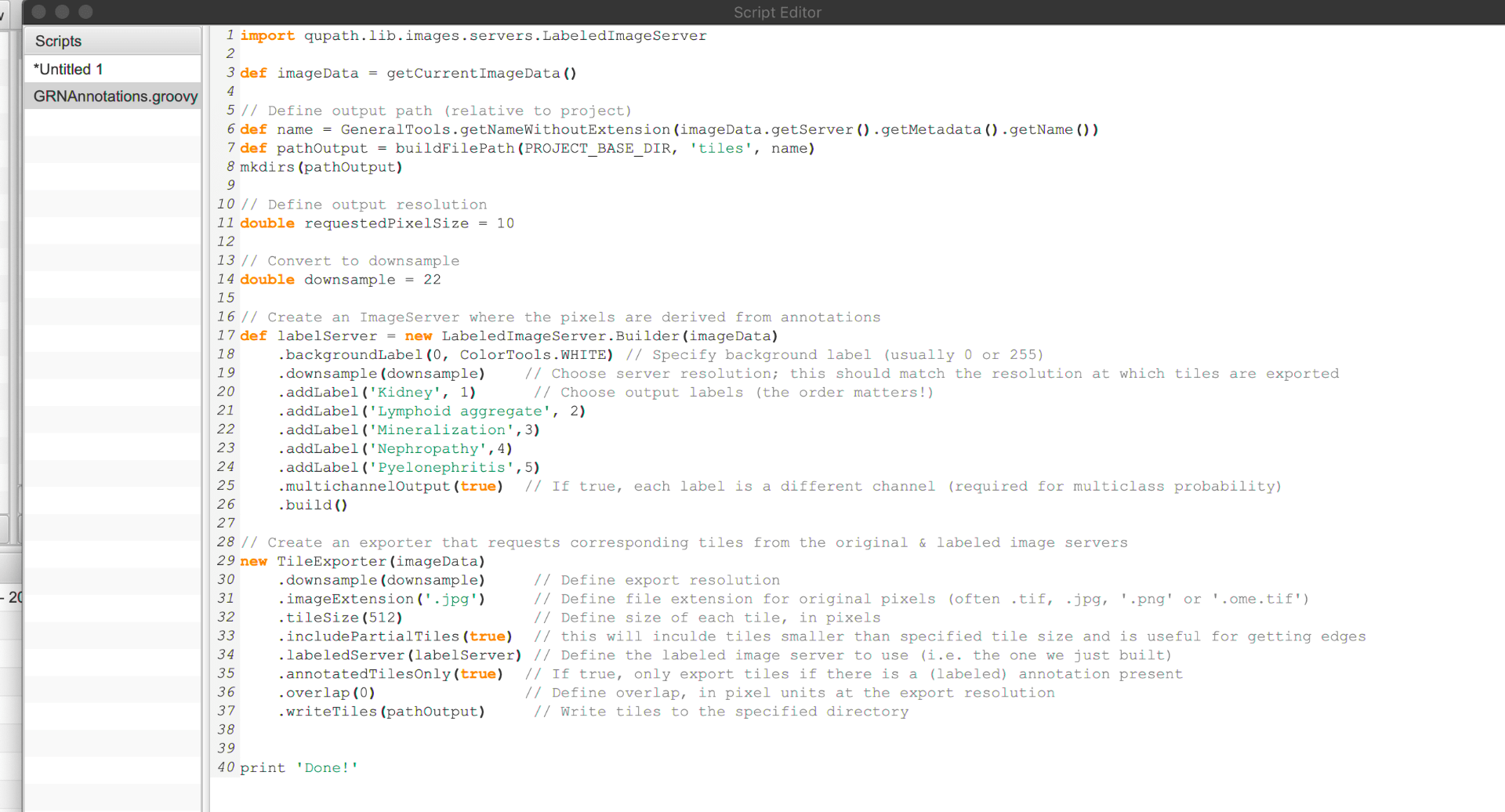
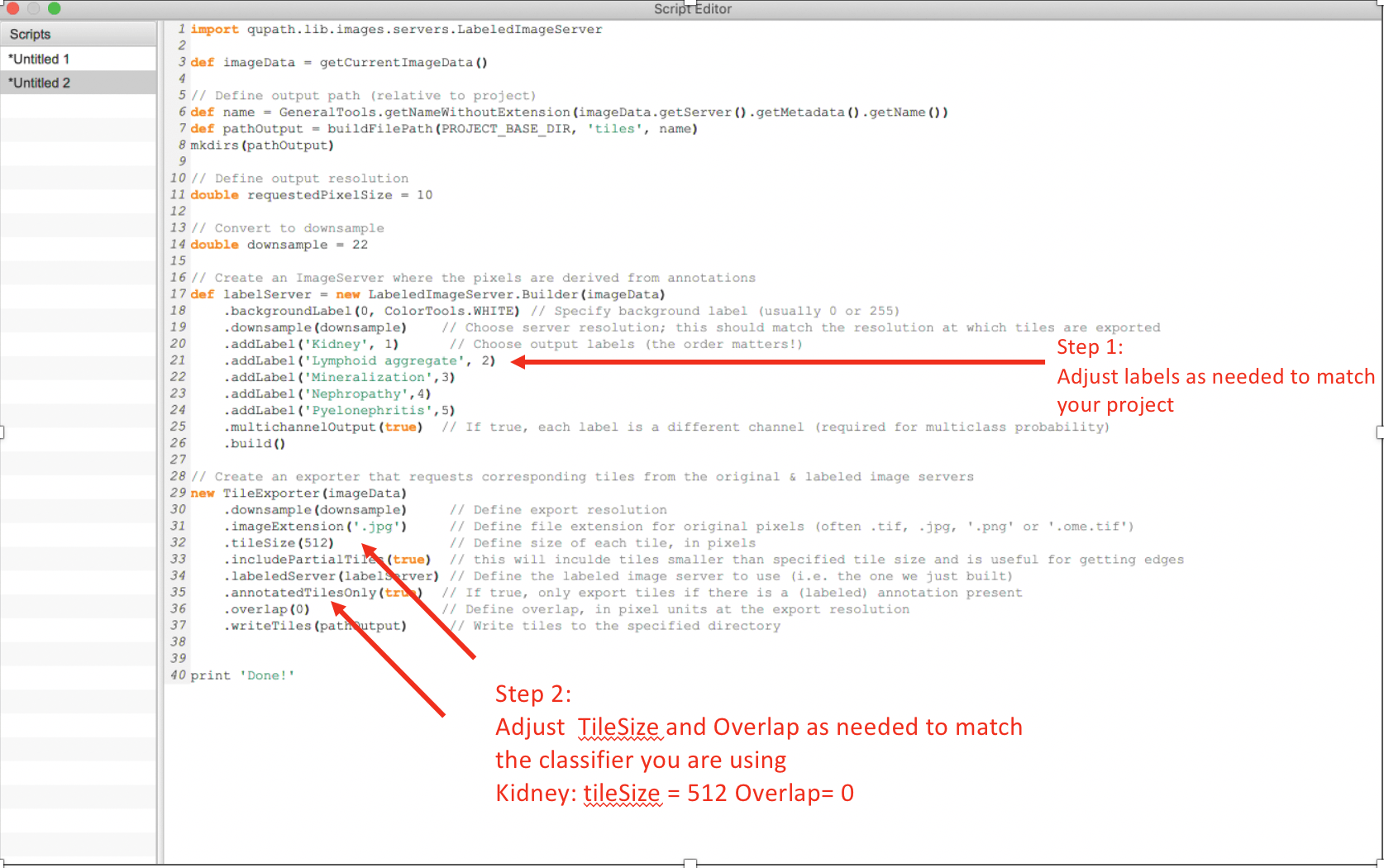
Edit Script for your project
Make sure the labels match your project
Adjust tilesize and overlap to match the classifer you are using
Kidney: Tile Size = 512, Overlap =0
Choose Run
Select Run for Project


Select Images you want to run
Move Image to the right pannel
Tiles can now be viewed in project folder

