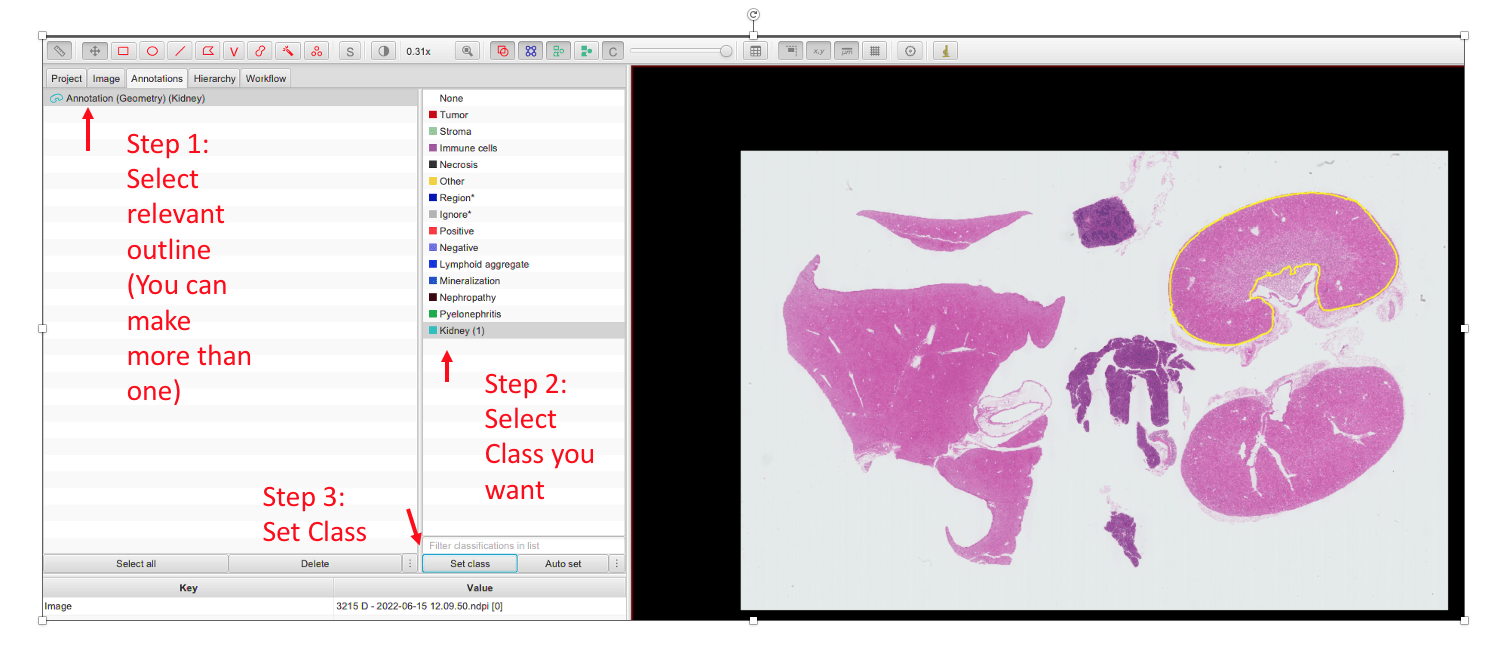Geropathology Imaging - Part of the The Jackson Laboratory Shock Center of Excellence in the Basic Biology of Aging
Annotating In QuPath
This page will walk you through Annotating slides in Qupath. If you have not installed these programs you can get directions to do that here Required Software there are also links to the manuals and tutorials that both groups provide. We have also provided specific directions on how to import files from Omero to Qupath. We are assuming here that you have Qupath installed and Images loaded.
Open QuPath Project
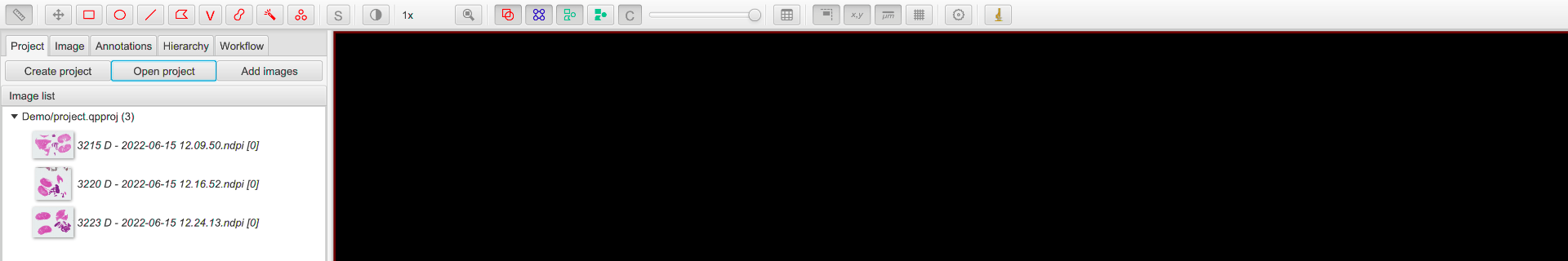
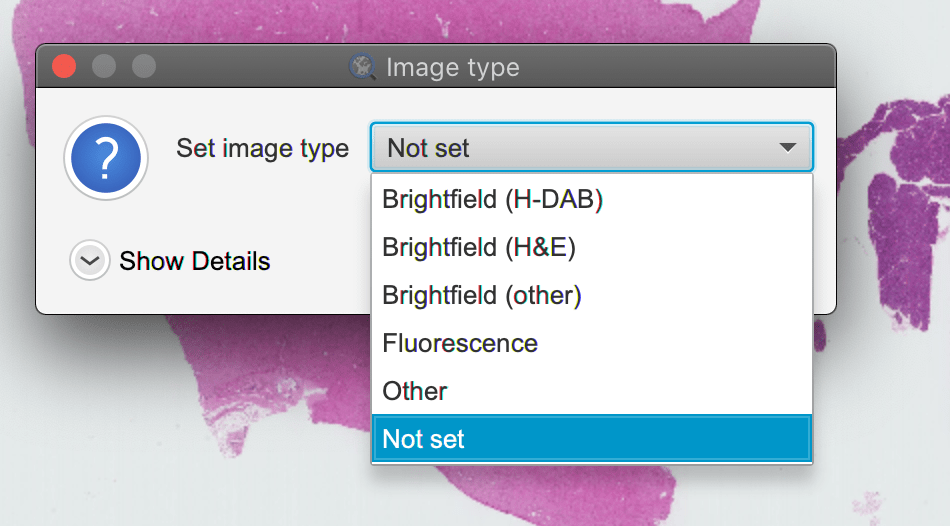
Click on Image you want to annotate
Select Image Type
Our Classifiers use Brightfield (H&E)
Select Move tool
Move and Zoom Region/Tissue of interest into view
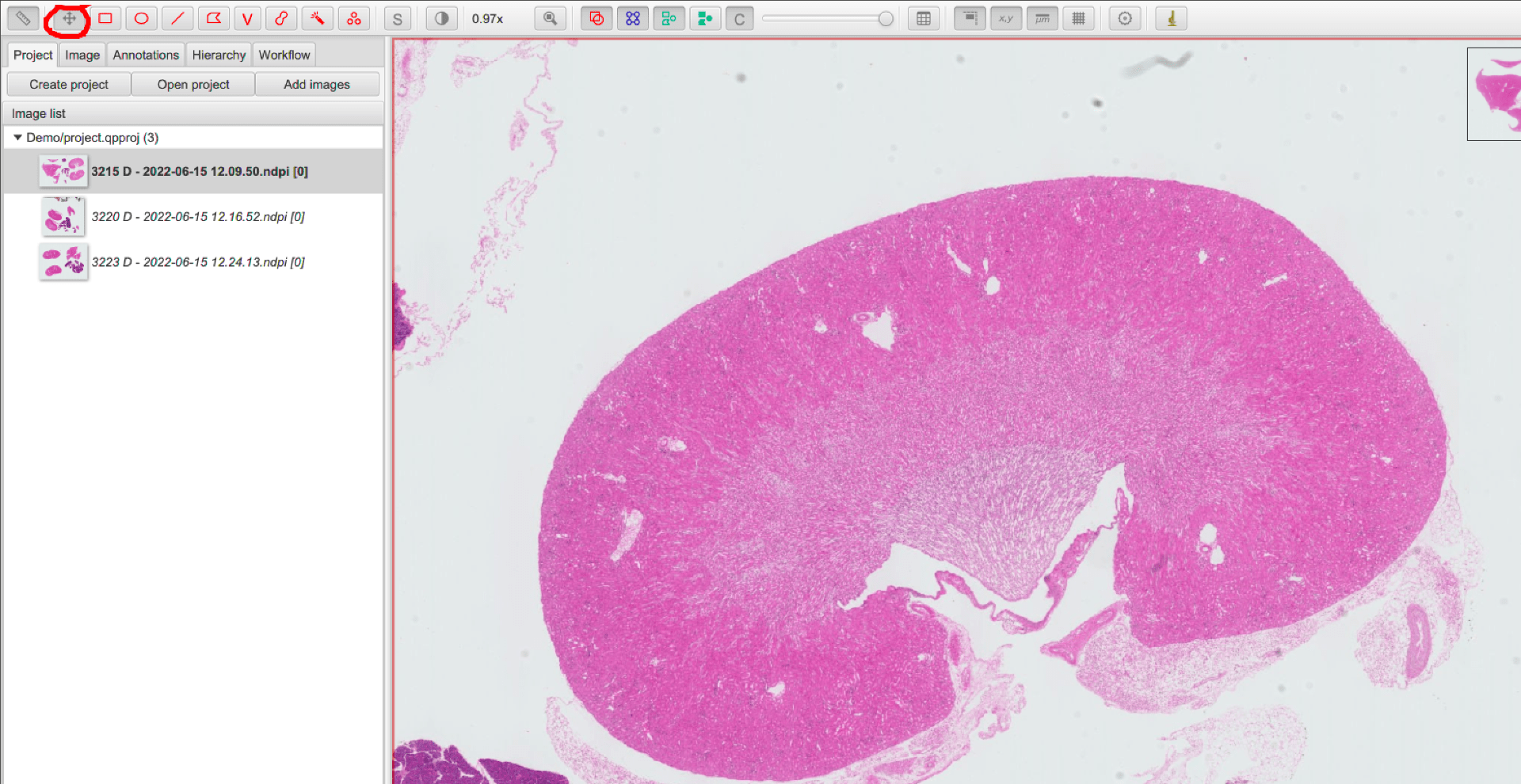

Select Wand Tool
Select Region of Interest
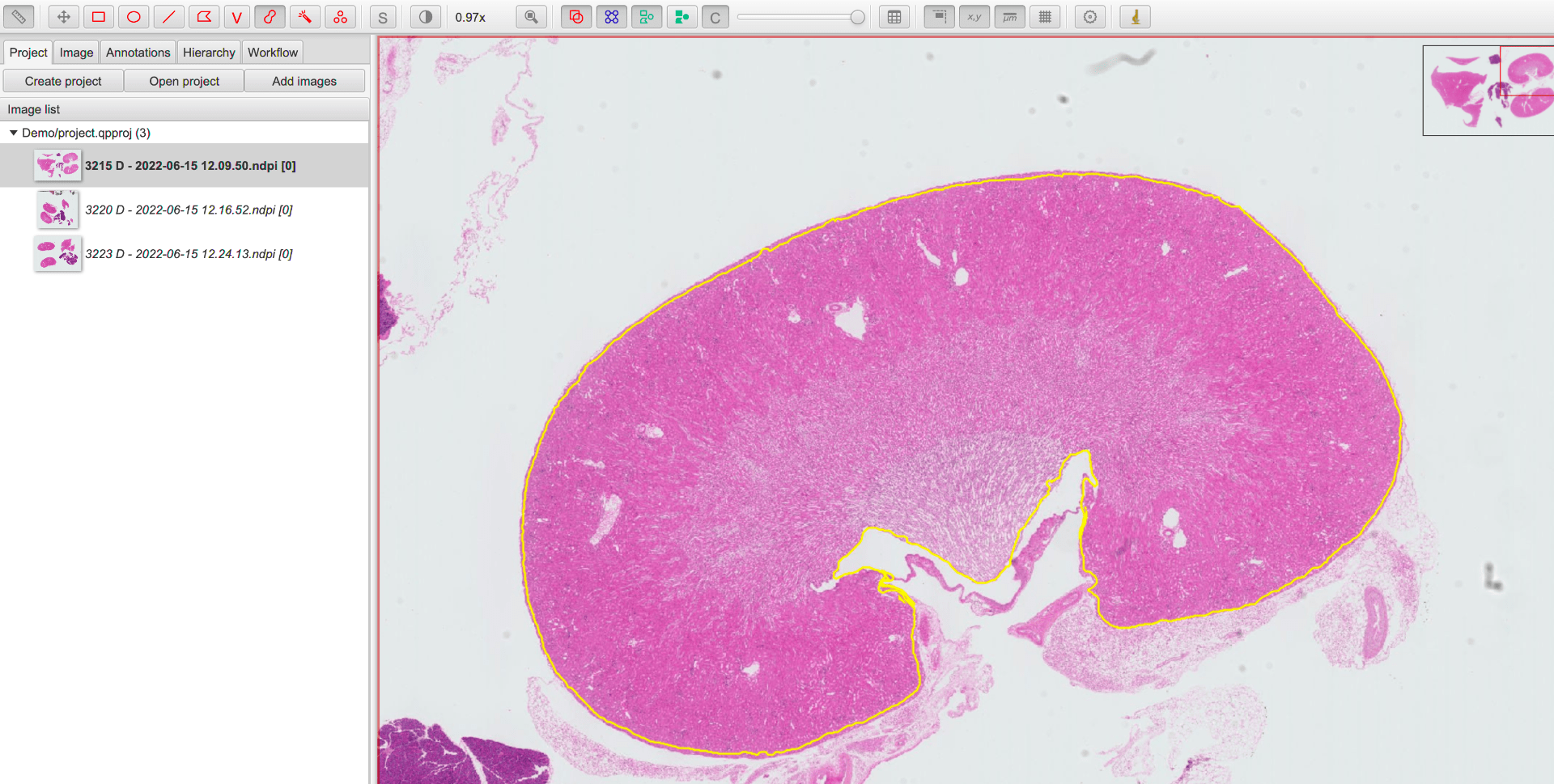
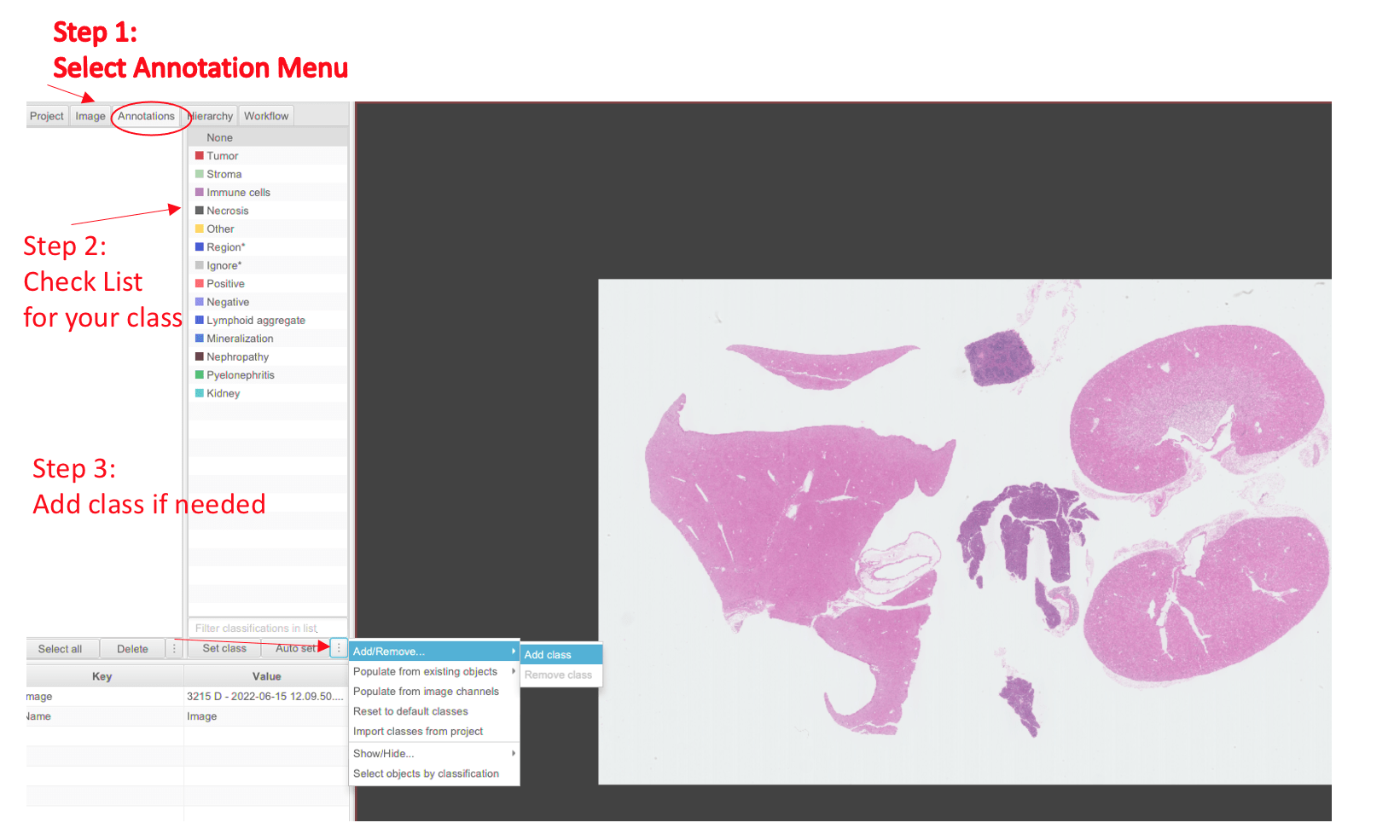
Select Annotations
Ensure the labels you want are in list
Add class if needed
Select Outline in list
Assign class