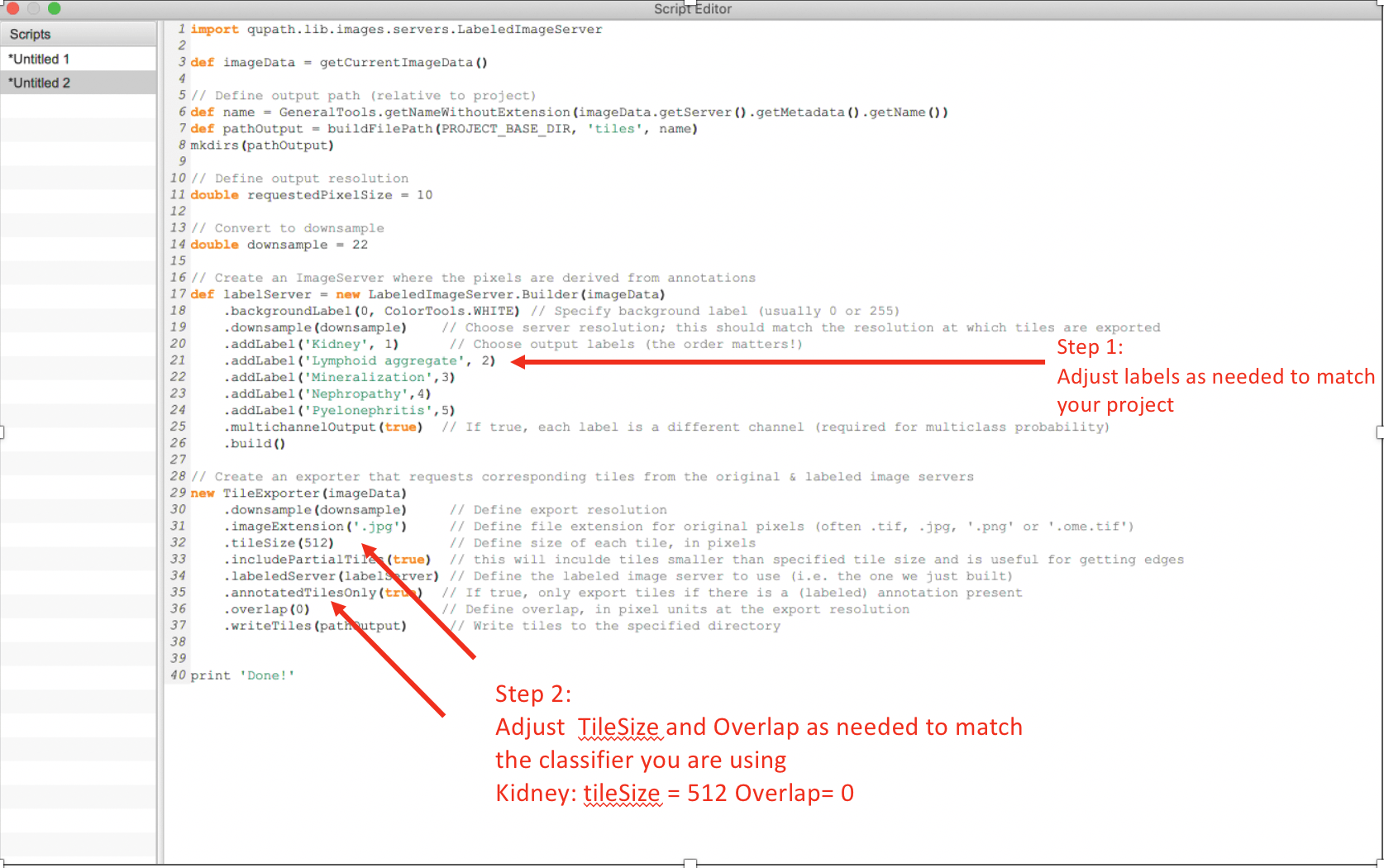Geropathology Imaging - Part of the The Jackson Laboratory Shock Center of Excellence in the Basic Biology of Aging
Copying Groovy Script from Github for Qupath
This page will walk you through a simple way to get code from Github to Qupath for use in downloading tiles exporting-tiles-from-qupath
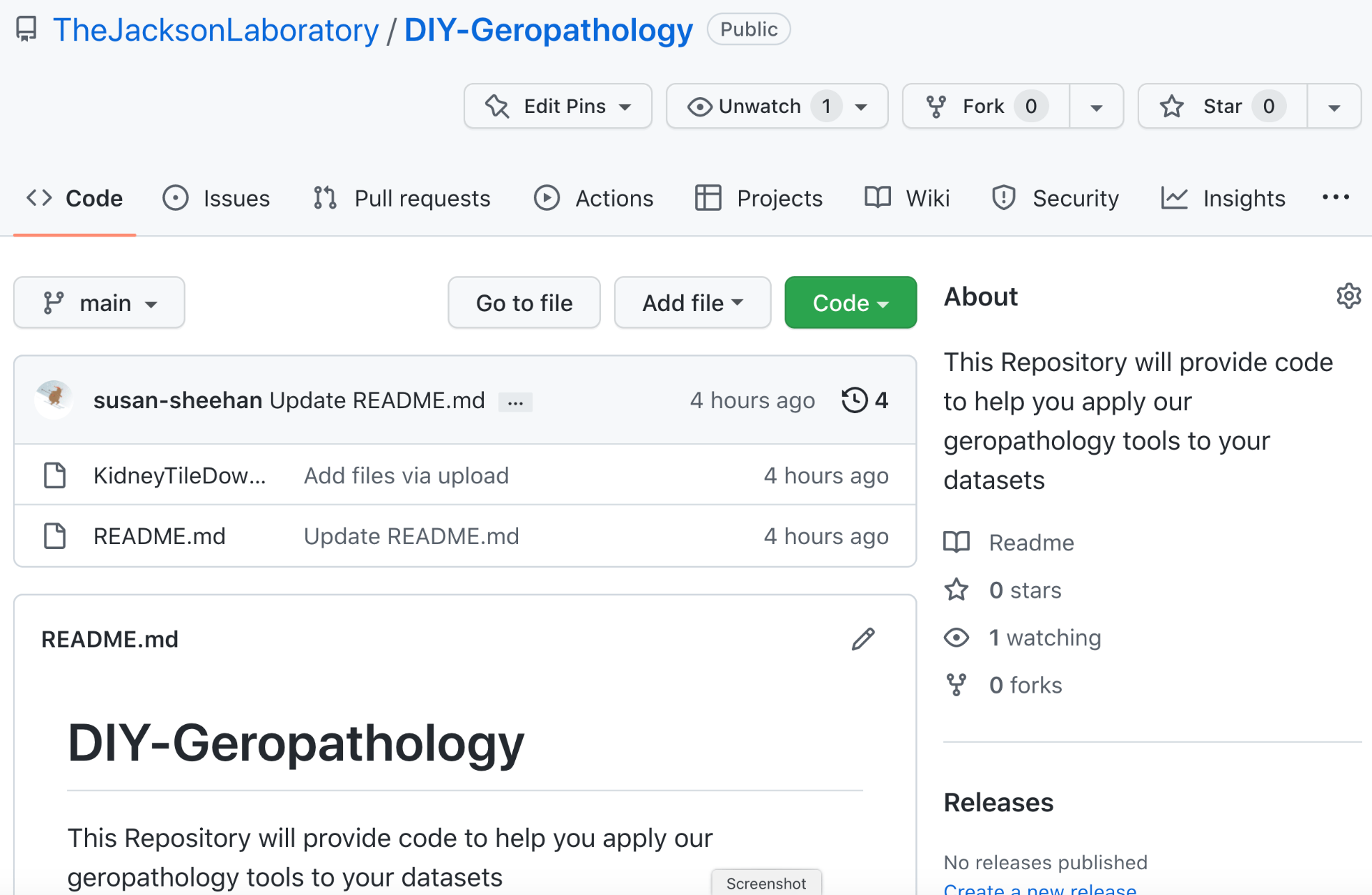
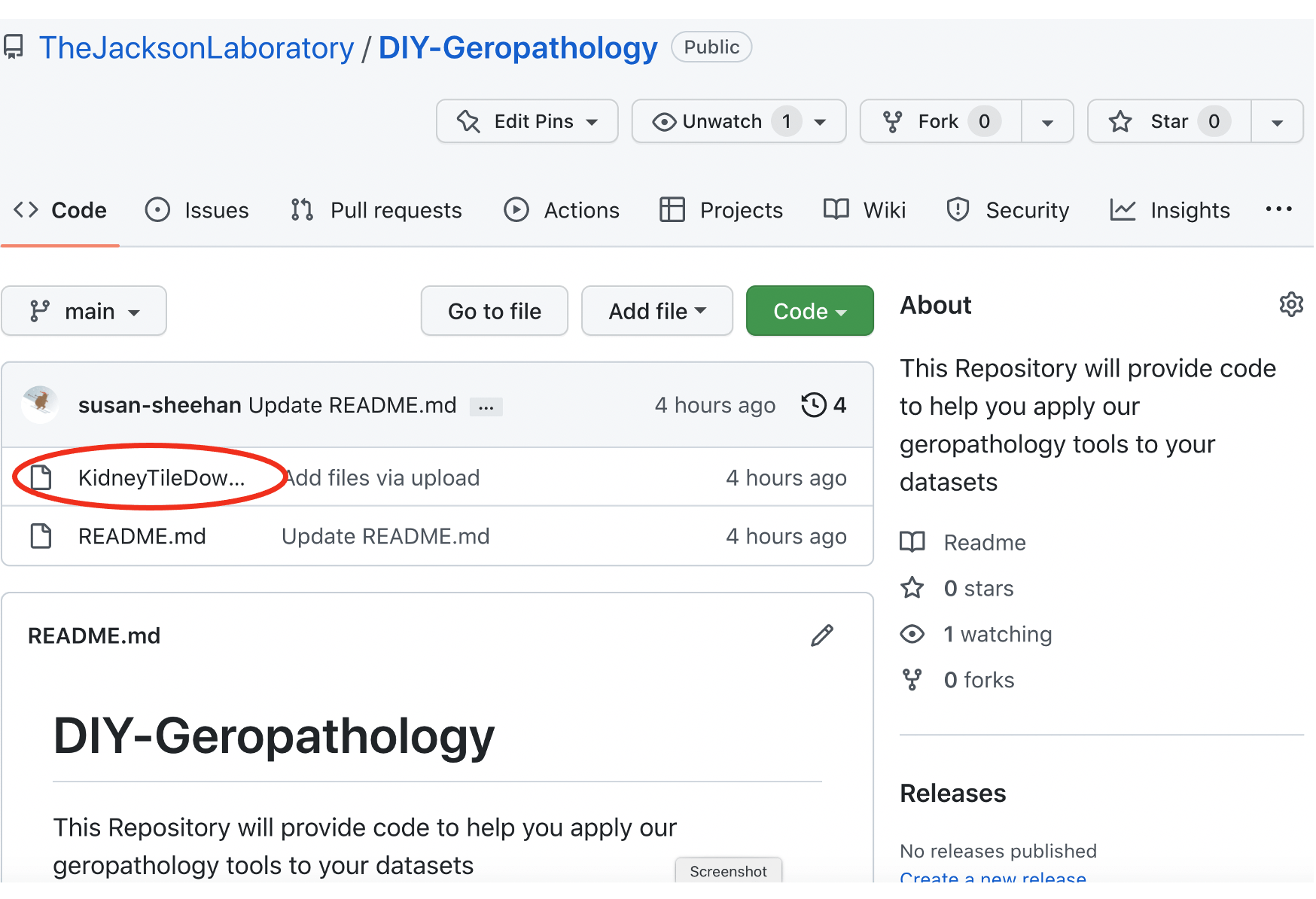
click on KidneyTileDownload.groovy
Load Base Tile Export Script
You can get the script by downloading it from here or by following along in the steps, If you download the script don;t forget to adjust to match your project https://github.com/TheJacksonLaboratory/DIY-Geropathology
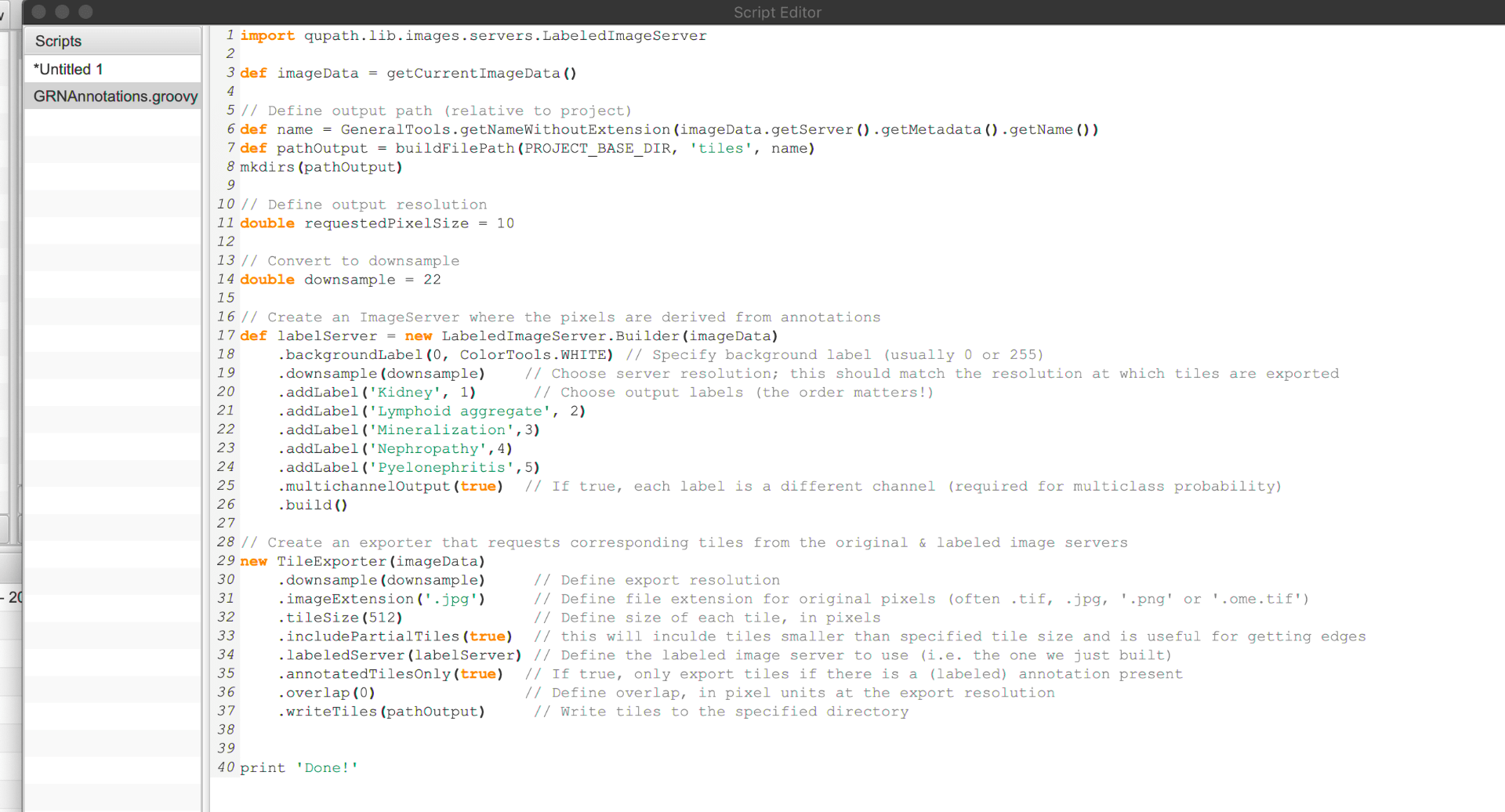
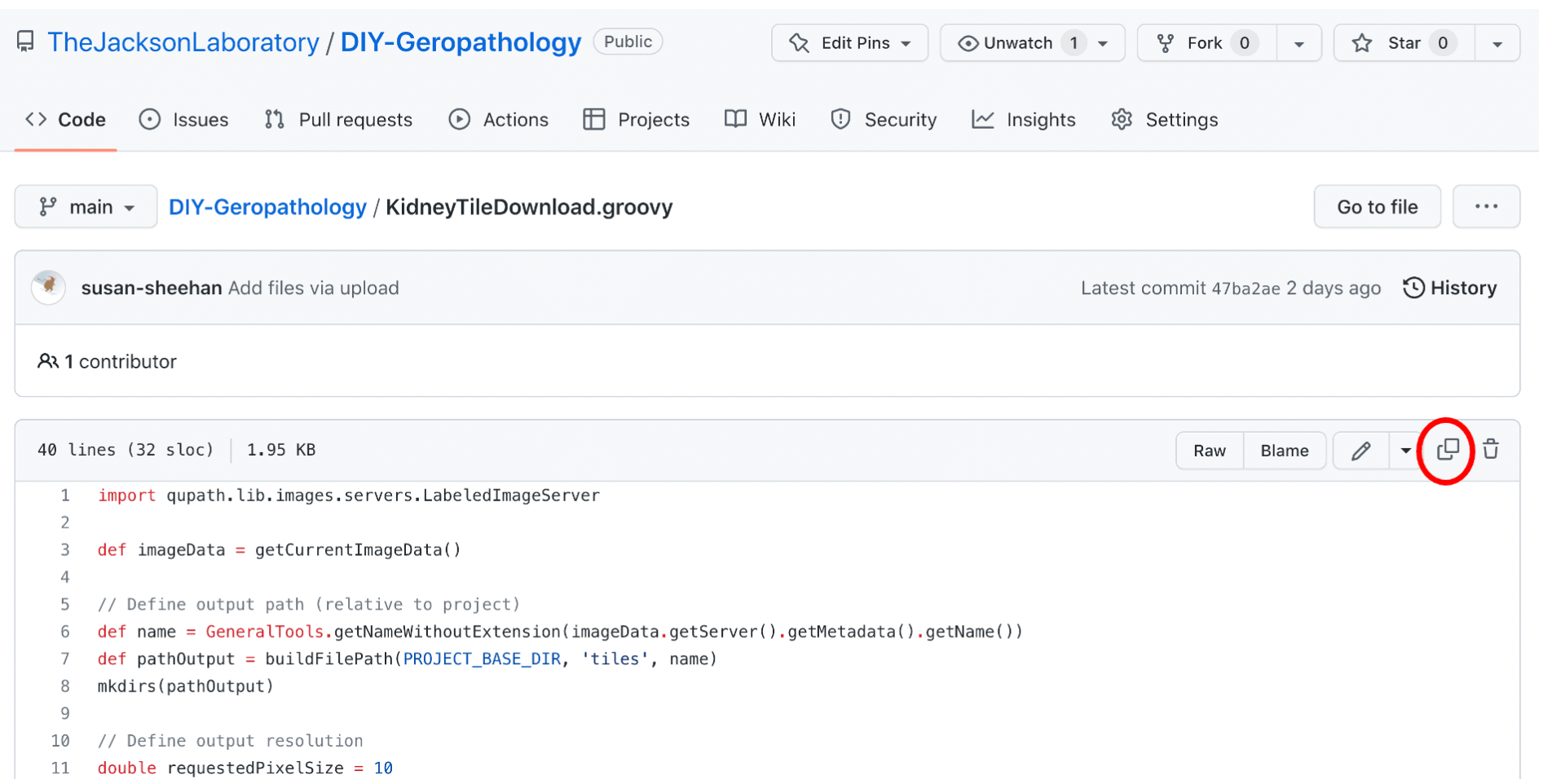
Copy Script by clicking on the Copy icon
Return to Qupath
Make sure you are in Script Editor
Choose Edit and Paste
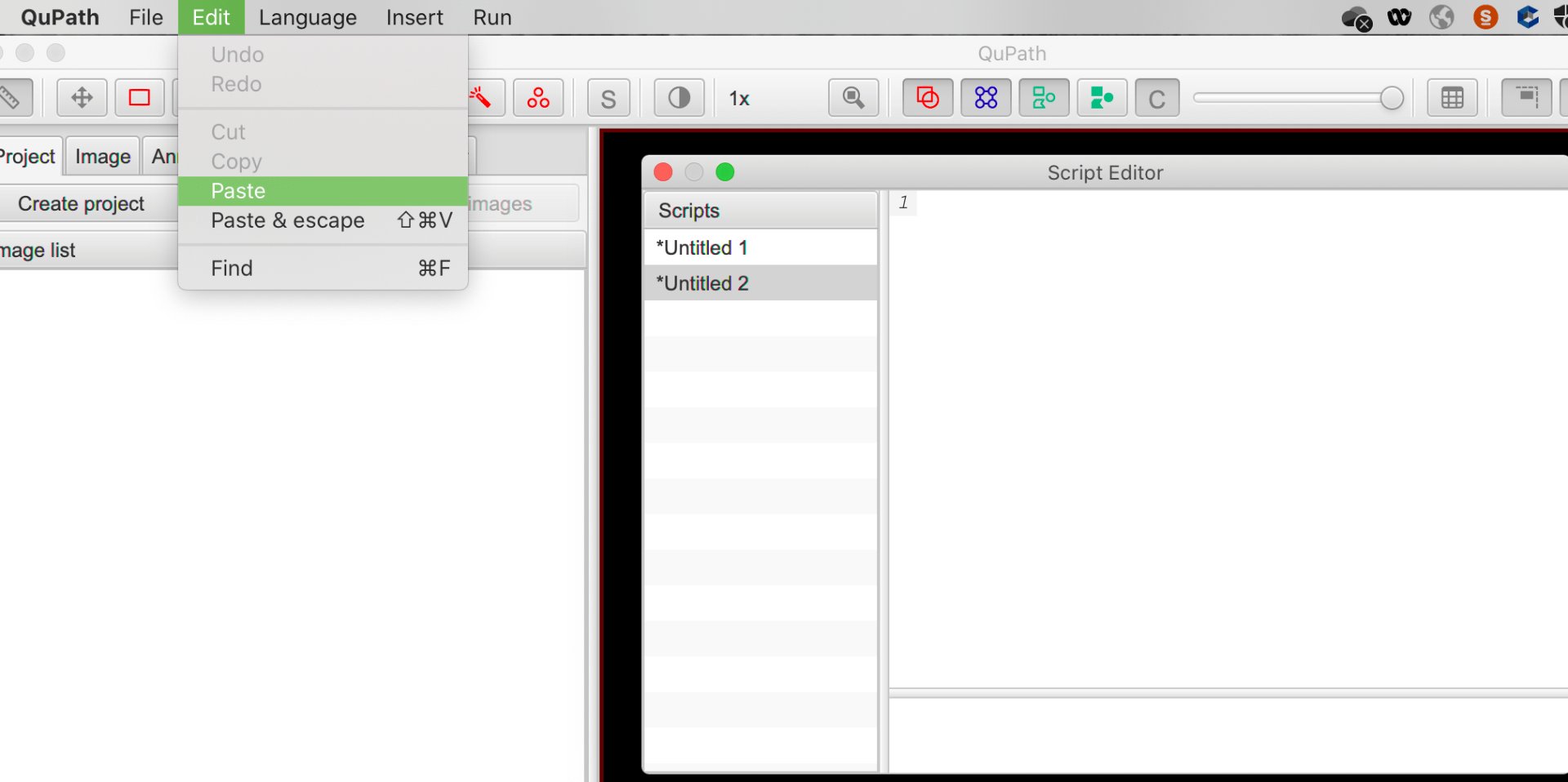
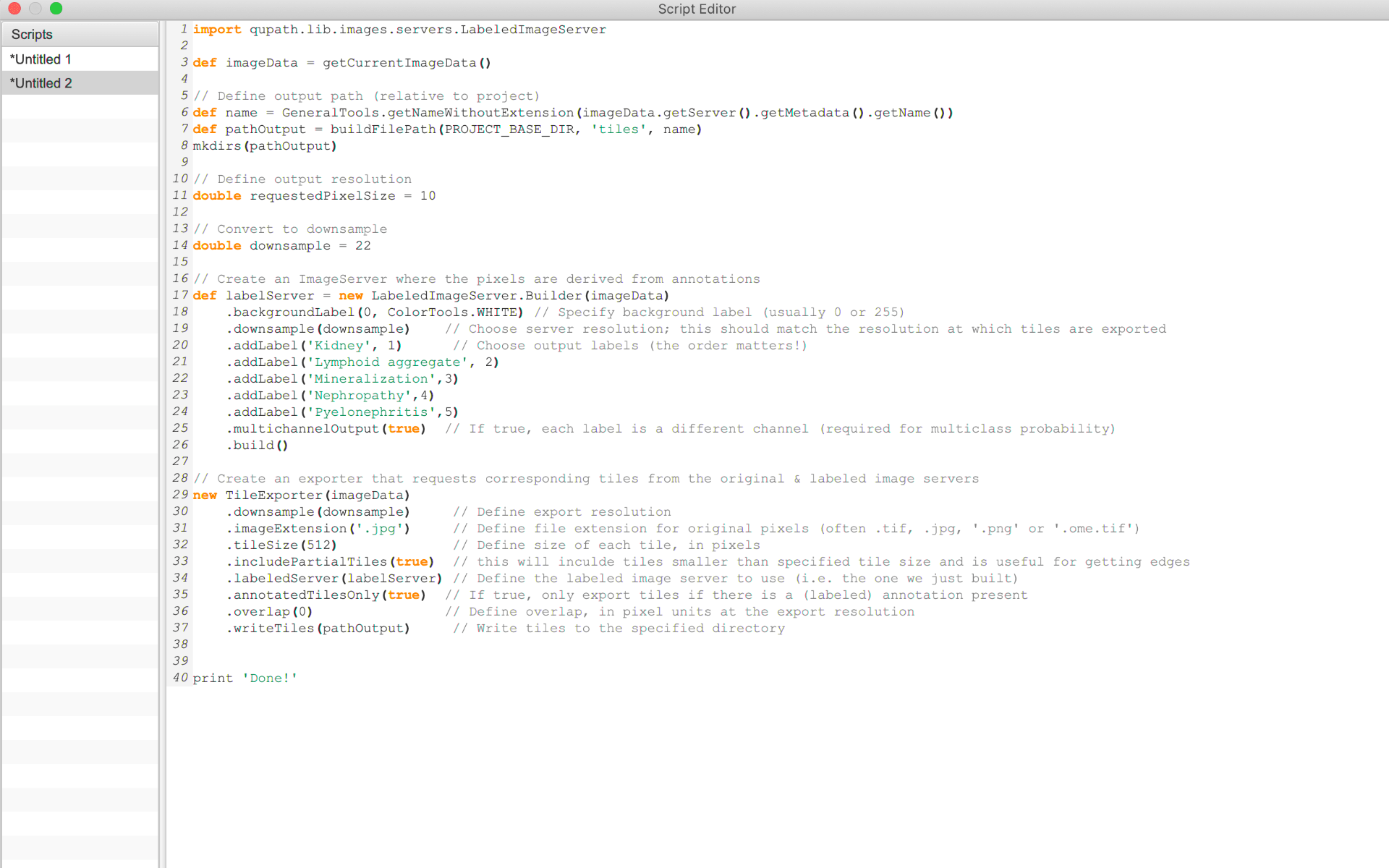
The Script Should now be in Qupath
Edit the Script as needed
Adjust Labels to match yours
Adjust tileSize and Overlap to match classifier you want to use
Kidney: tileSize =512 overlap =0