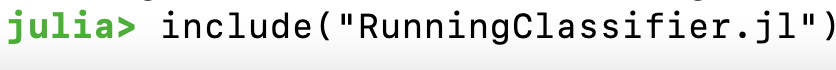Geropathology Imaging - Part of the The Jackson Laboratory Shock Center of Excellence in the Basic Biology of Aging
Running a classifier
This page will walk you through how to take stitched tiles and run them through a classifier. This step is the most intimidating step because it has the least amount of point and click options. We will be using Julia for this and you can find manuals and download instructions here Julia Documentation. We have built this using a specific version of Julia 1.6.7 depending on your system you might need this specific version.
Double click on the Julia icon to open it

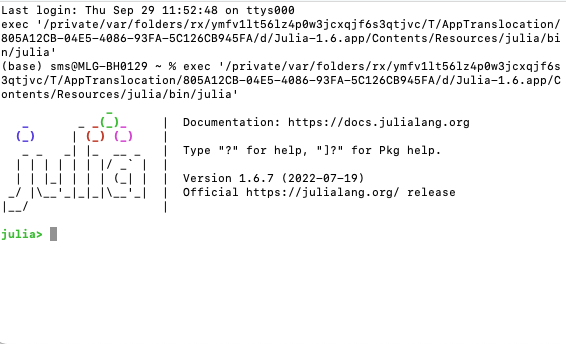
A blank Julia screen will open looking like this
Download and/or copy juliasetup.jl code from github
Then at the julia> type
include(“Path to where you put file/JuliaSetup.jl”)
This is case and character sensitive
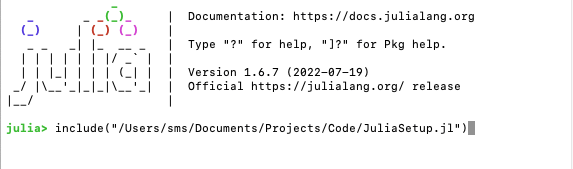
Download and/or copy the LinkNet.jl code from Github
Then at the julia> type
include(“Path to where you put your file/LinkNet.jl”)
This is case and character sensitive
Download and/or copy the RunningClassiifier.jl code
Classifiers we have trained
Adjust code for three things
1. File path where your sitched Images are
2. Where to put raw output of age scores
3. what classifier to use
Run code by typing after the julia>
include(“Path to your RunningClassifier.jl”)